You need RTMP server to publish via RTMP protocol. We have successfully tested Noisypeak encoders with Wowza RTMP server, Adobe Media Server, Akamai RTMP publishing, YouTube RTMP publishing and Nginx server with RTMP module. If you already have your own RTMP server, some YouTube publishing point or an other RTMP publishing point you may pass this paper and go to Setup of broadcasting from UDP multicast to RTMP
Here we provide an simple example how to install Nginx with RTMP module to Ubuntu server 14.04 x64 to create your RTMP publishing point.
First you need to install all of required packets
sudo apt-get install build-essential libpcre3 libpcre3-dev libssl-devLet’s create the “working” folder:
mkdir ~/working
cd ~/workingDownload the Nginx and Nginx-RTMP source:
wget http://nginx.org/download/nginx-1.7.5.tar.gz
wget https://github.com/arut/nginx-rtmp-module/archive/master.zipInstall the Unzip package:
sudo apt-get install unzipExtract the Nginx and Nginx-RTMP source:
tar -zxvf nginx-1.7.5.tar.gz
unzip master.zipGo to Nginx directory:
cd nginx-1.7.5Add modules that Nginx will be compiled with:
./configure --with-http_ssl_module --add-module=../nginx-rtmp-module-masterCompile and install:
make
sudo make installInstall Nginx init scripts:
sudo wget https://raw.github.com/JasonGiedymin/nginx-init-ubuntu/master/nginx -O /etc/init.d/nginx
sudo chmod +x /etc/init.d/nginx
sudo update-rc.d nginx defaultsStart and stop Nginx to create configuration files:
sudo service nginx start
sudo service nginx stopTo set up RTMP support you need to add rtmp{} section to /usr/local/nginx/conf/nginx.conf. Backup and replace your nginx.conf with the following sample config:
#usernobody;
worker_processes1;
error_loglogs/error.log debug;
events
http {
include mime.types;
default_typeapplication/octet-stream;
sendfileon;
keepalive_timeout65;
server {
listen 8080;
server_namelocalhost;
# sample handlers
#location /on_play {
#if ($arg_pageUrl ~* localhost) {
#return 201;
#}
#return 202;
#}
#location /on_publish {
#return 201;
#}
#location /vod {
#alias /var/myvideos;
#}
# rtmp stat
location /stat {
rtmp_stat all;
rtmp_stat_stylesheet stat.xsl;
}
location /stat.xsl {
# you can move stat.xsl to a different location
root /usr/build/nginx-rtmp-module;
}
# rtmp control
location /control {
rtmp_control all;
}
error_page 500 502 503 504/50x.html;
location = /50x.html {
root html;
}
}
}
rtmp {
server {
listen 1935;
ping 30s;
notify_method get;
application myapp {
live on;
# sample play/publish handlers
#on_play http://localhost:8080/on_play;
#on_publish http://localhost:8080/on_publish;
# sample recorder
#recorder rec1 {
#record all;
#record_interval 30s;
#record_path /tmp;
#record_unique on;
#}
# sample HLS
#hls on;
#hls_path /tmp/hls;
#hls_sync 100ms;
}
# Video on demand
#application vod {
#play /var/Videos;
#}
# Video on demand over HTTP
#application vod_http {
#play http://localhost:8080/vod/;
#}
}
}
Then restart Nginx:
sudo service nginx restartYour RTMP server is ready.
For publication to the RTMP server use this URL: rtmp://server_name_or_IP/myapp/stream_name