We support video delivery for any type of cameras. Widest range of input devices from Web-cams to 12G professional gear. The sources can be up to 4K 30FPS.
Noisypeak encoder supports as a source SDI, HDMI, DVI signals via USB dongles or PCI-E cards Magewell®, Blackmagic®, Inogeni®
Adding a source with a source signal coming via USB cameras, dongles or PCI-E cards
Connect your USB device to USB 3.0 port of your encoder or insert your PCI-E card to free PCI-E slot. Connect your camera or another source device to the input port of the PCI-E card or dongle.
Use the software, which is coming with your camera or capture device to ensure that you can see the source video signal at the encoder.
On the “Sources” menu, click “Add New Source”.
Enter the source name.
Select from the "Source" drop-down list the type of your source. Type "0" for the "Source address" field. For the "Source port" field you have to enter a port number of the card or dongle where source signal is coming. Sometimes, It is not obvious to determine right port number value, then you should try different numbers starting from "0".
"Scan for available services" function works now for USB webcams and dongles only. For such devices click “Scan for available services” to get all services and tracks. Wait for a few seconds, and if there are no any error messages, you will see a window with the list of all services, which the encoder finds. Select a Service, Video PID and Audio PID you need or set "auto" to use the first available service.
For the capture devices where “Scan for available services” button isn't working set "auto" for the Service, Video PID and Audio PID.
If you are using a Blackmagic® card or USB dongle, there is an additional parameter under "Advanced Source Settings" named "BlackMagic device mode". The default value is "auto". If the default value is not working properly, try to set the mode of source signal from the drop-down list.
Click "Save" to save the source setting.
To setup the encoding templates and output streams depending on type of an output stream you want to have, use the articles "Broadcasting from UDP multicast input to HLS output" or "Encoding from UDP input stream to UDP output stream"